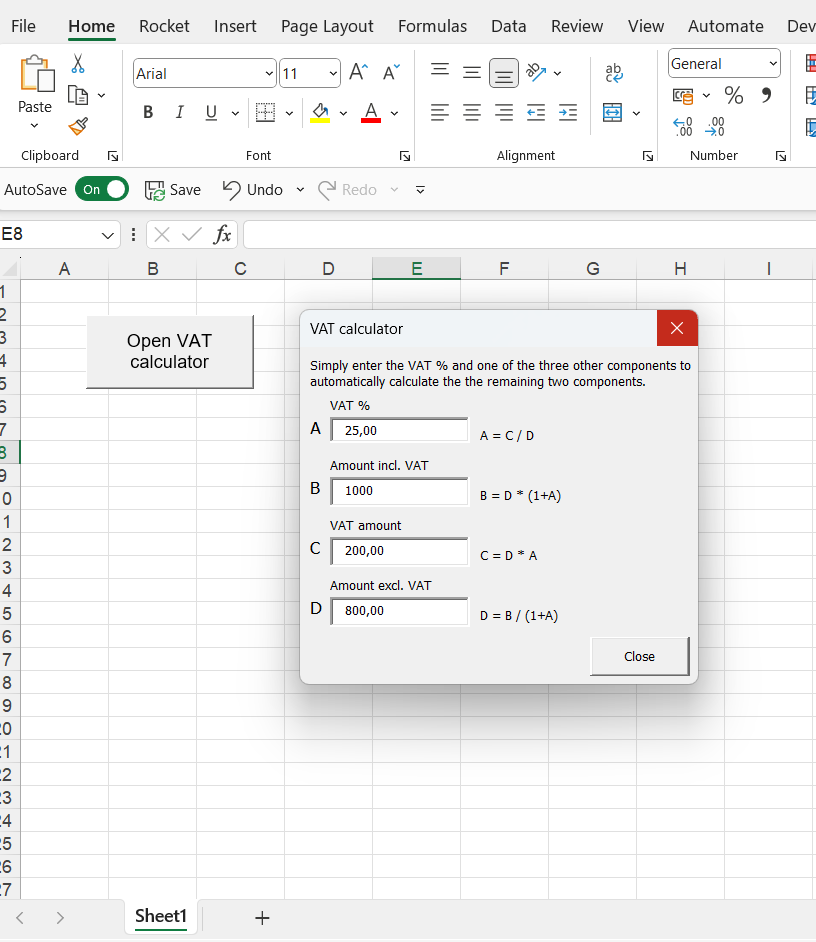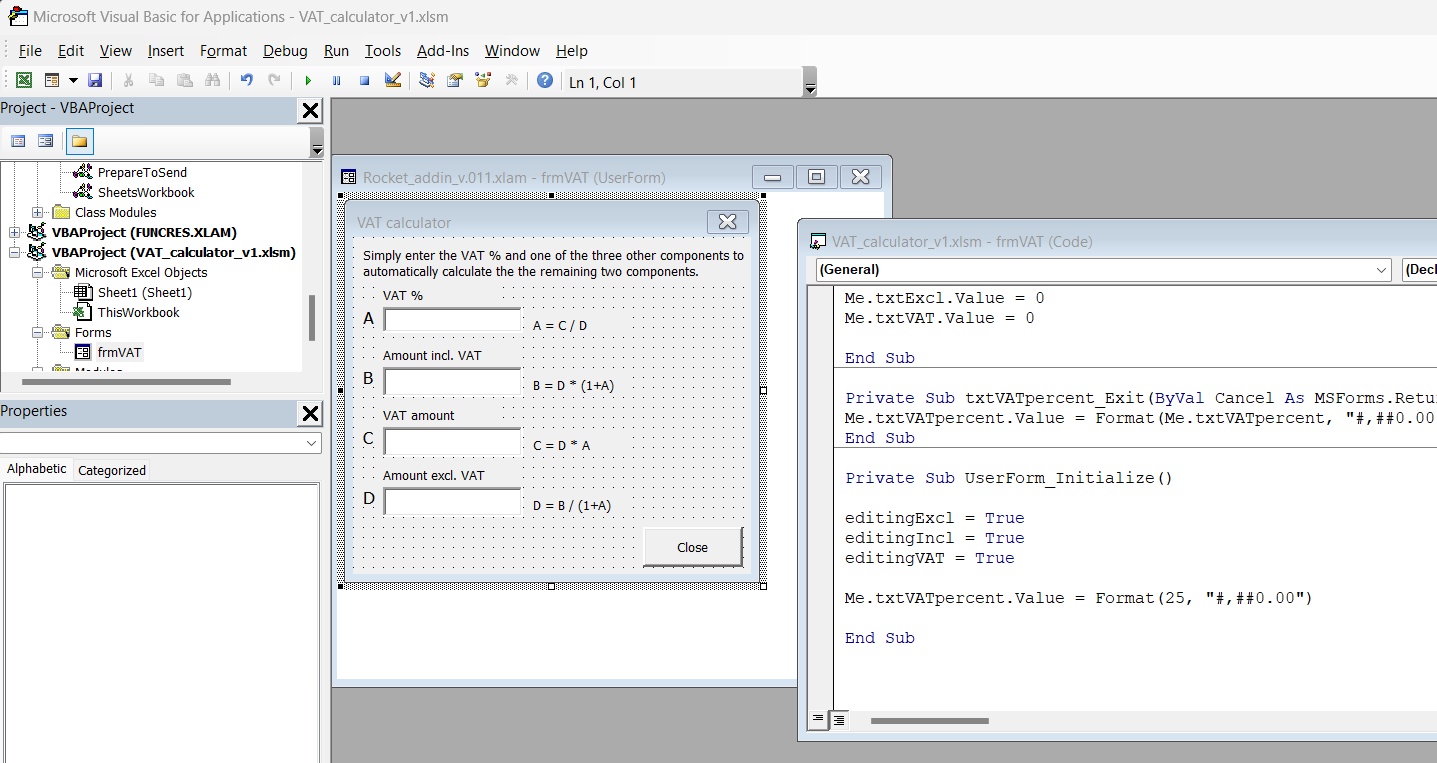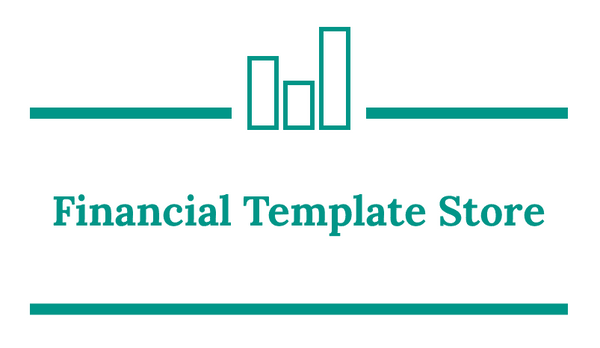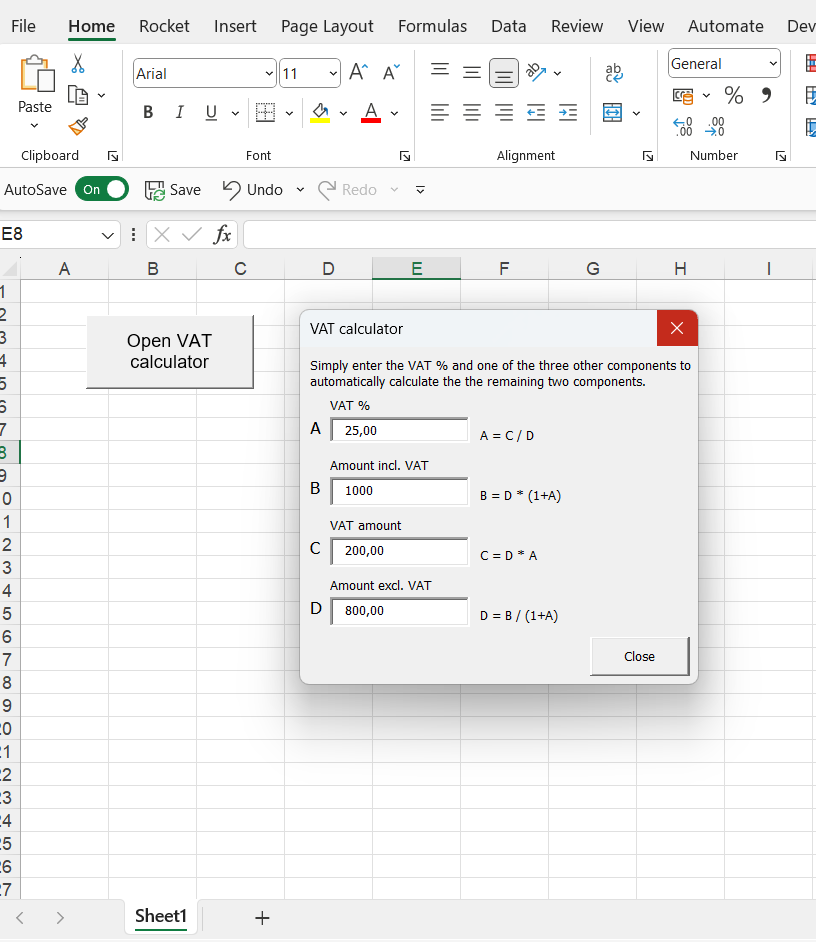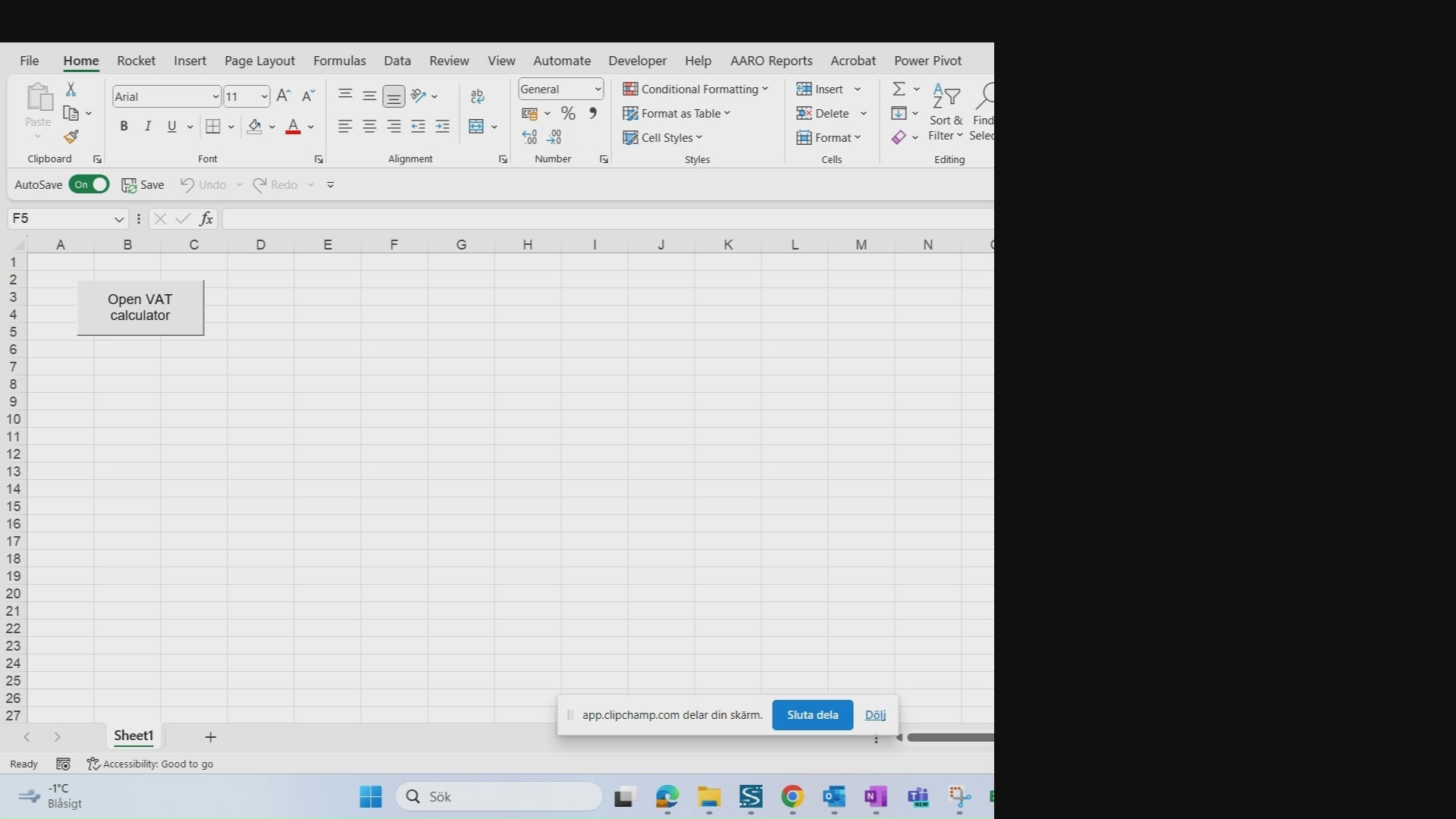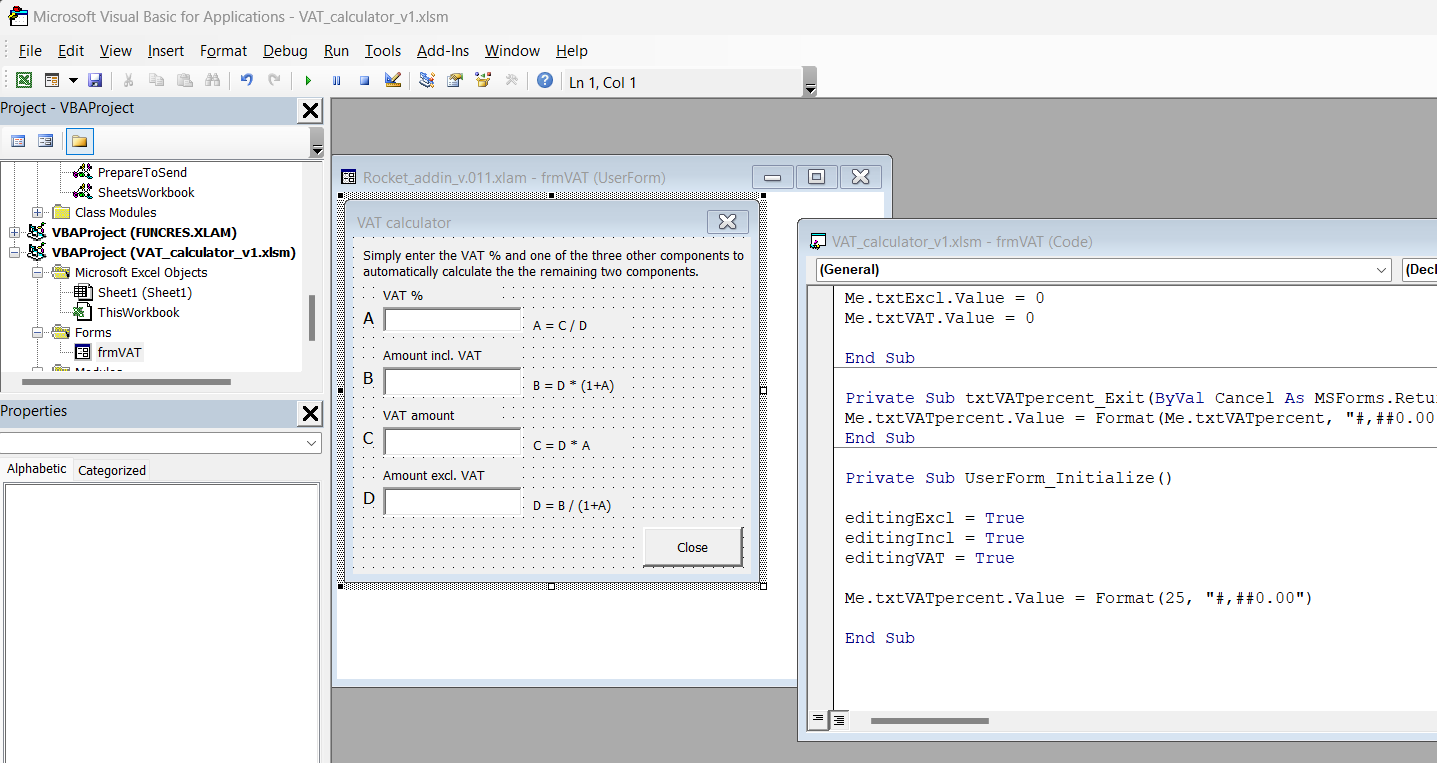Financial Template Store
Advanced VAT calculator (VBA powered)
Advanced VAT calculator (VBA powered)
Couldn't load pickup availability
Powerful and dynamic VAT calculator built in Excel VBA. Simply enter the VAT % and one of the three other components to automatically calculate the the remaining two components. Then, if you change a component, all other components will be recalculated automatically. The VBA code is included.
Installation
It's easy to start using the tool.
1. When you have purchased and downloaded the file: Right-click on the file, choose Properties (Sw: "Egenskaper"), and then select the Unblock (Sw: "Avblockera") checkbox on the General (Sw: "Allmänt") tab. If needed, read this blog post for additional information.

2. Open the Excel file and "Enable Macros", visit Microsoft for additional instructions on how to enable macros.
3. Now you are ready to start using the tool
Share