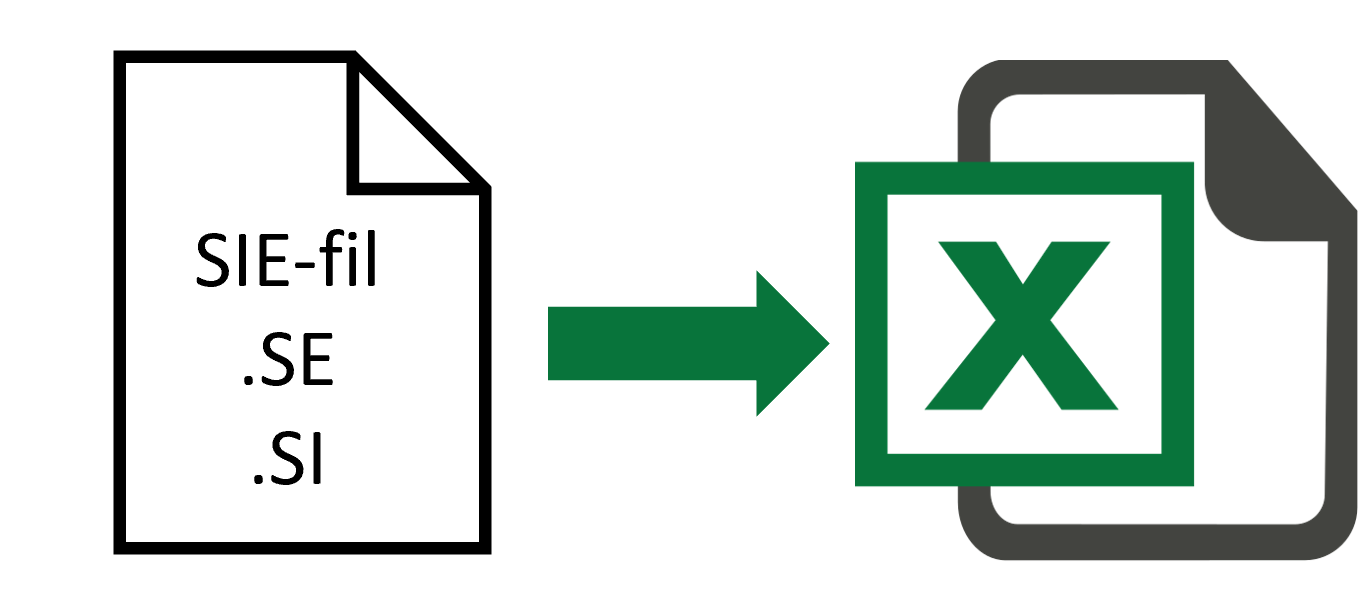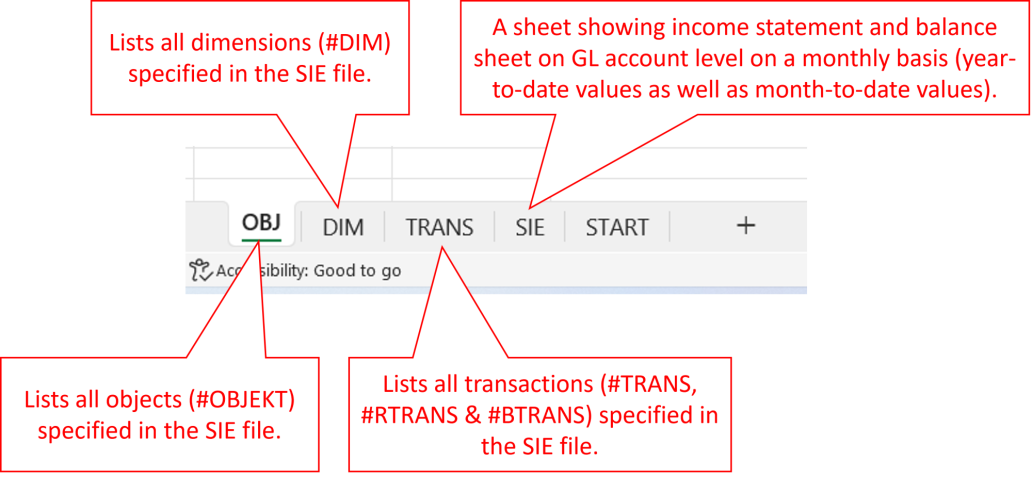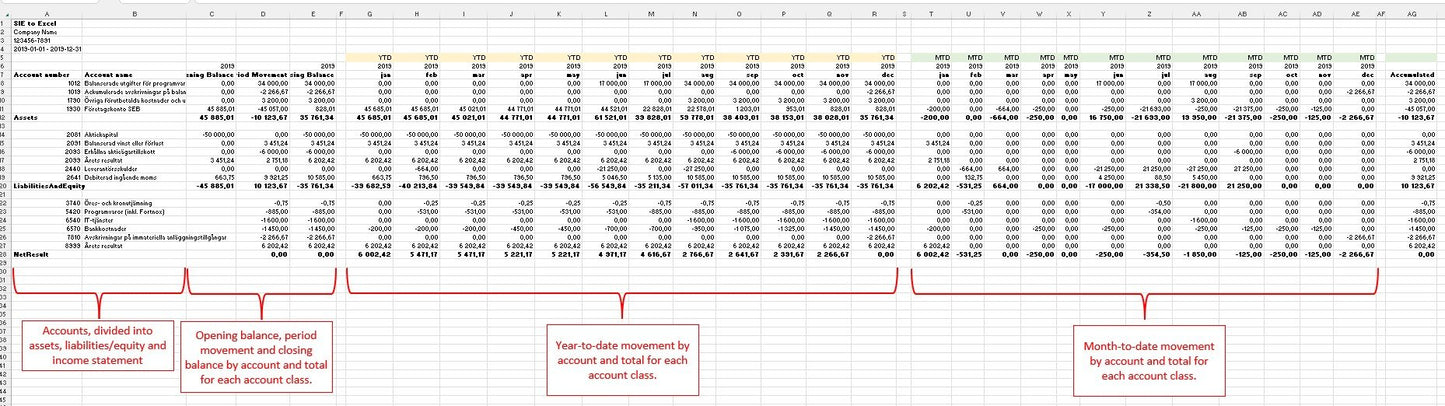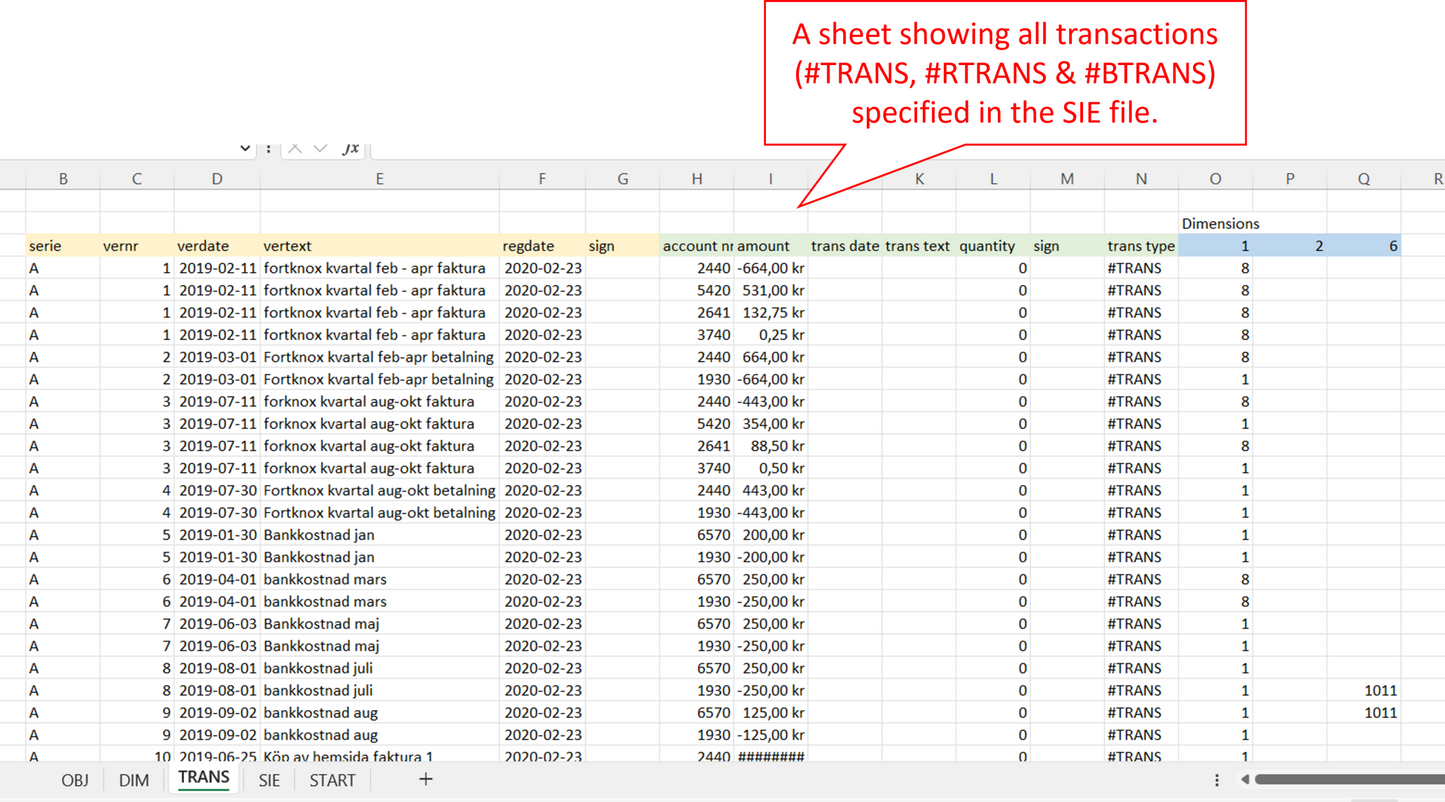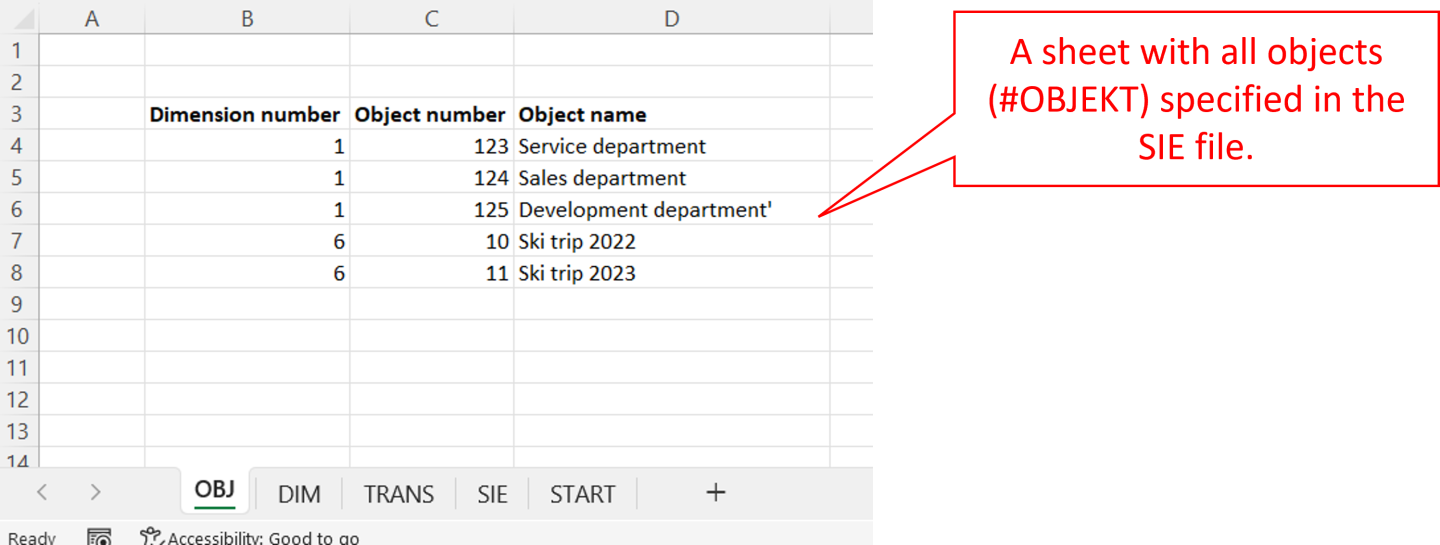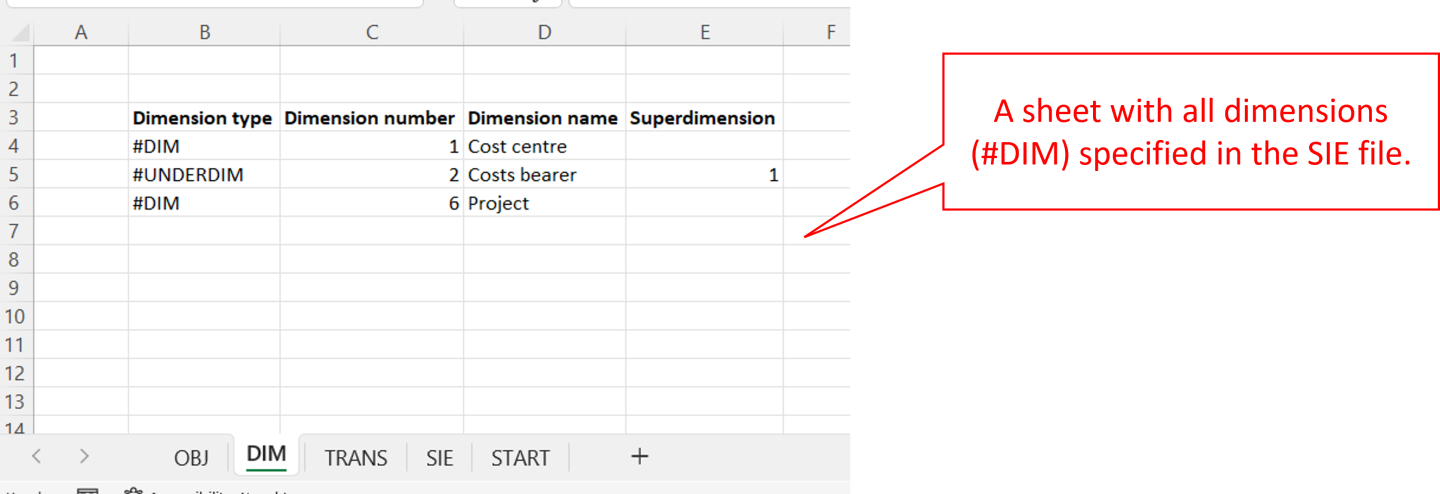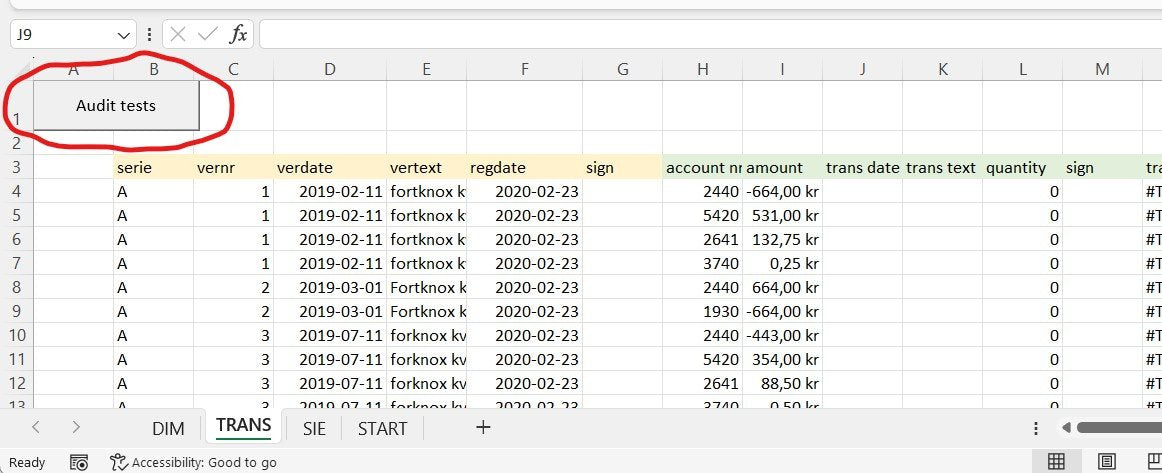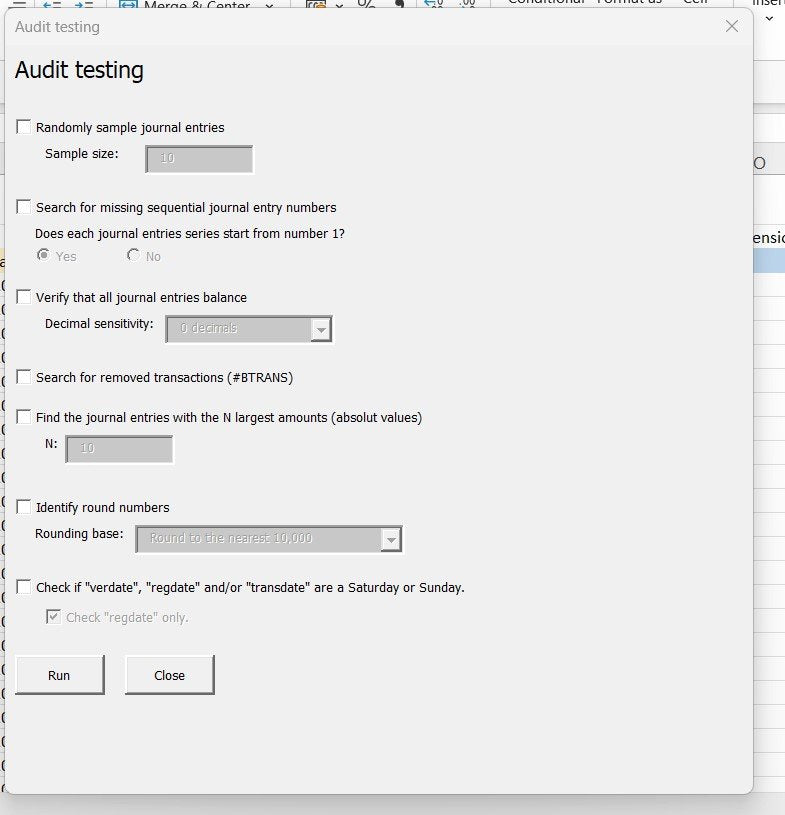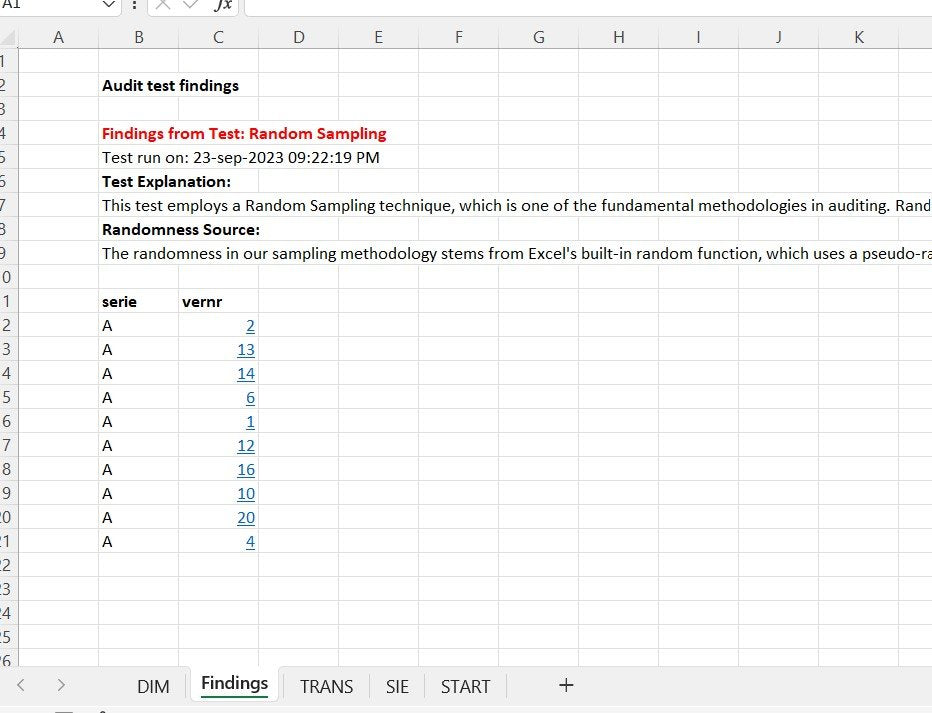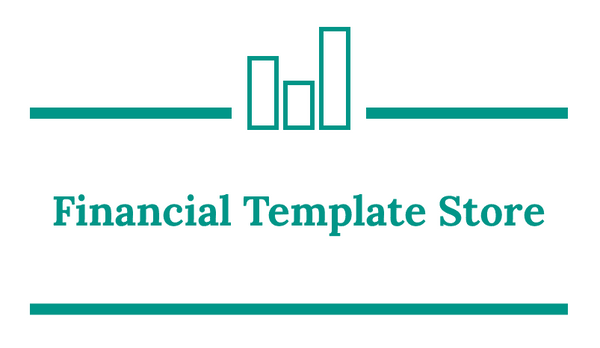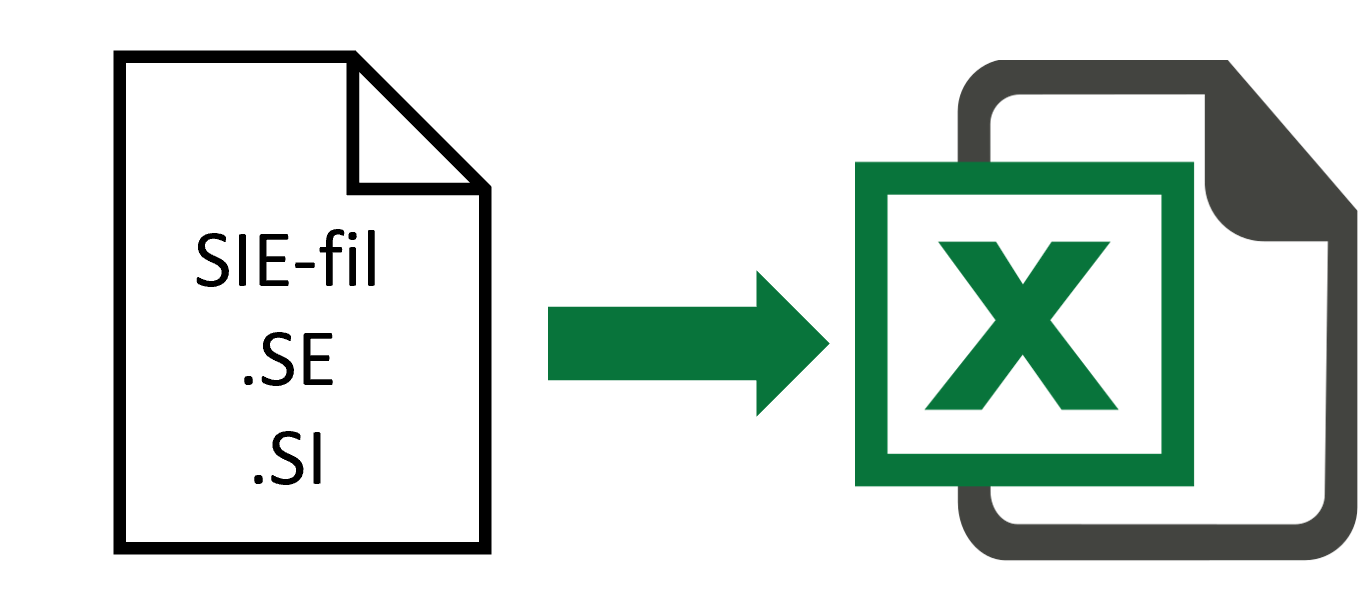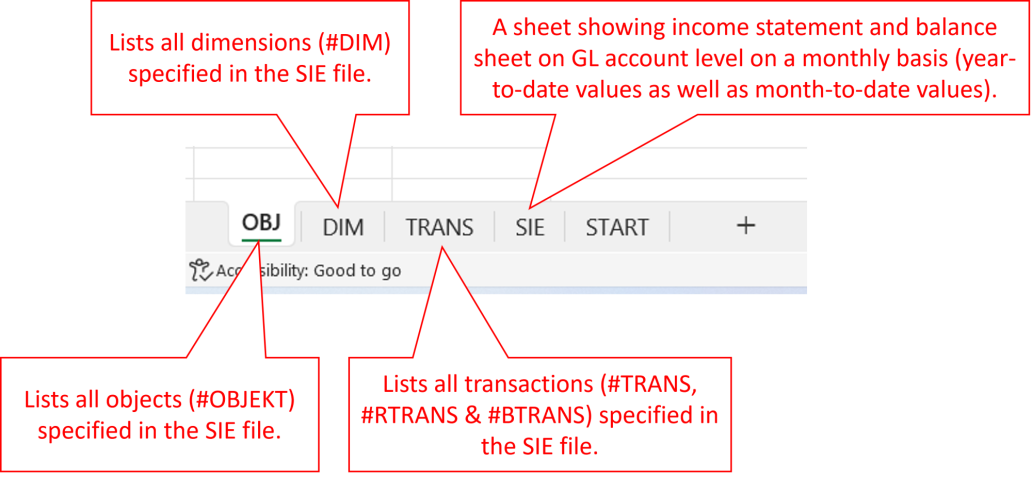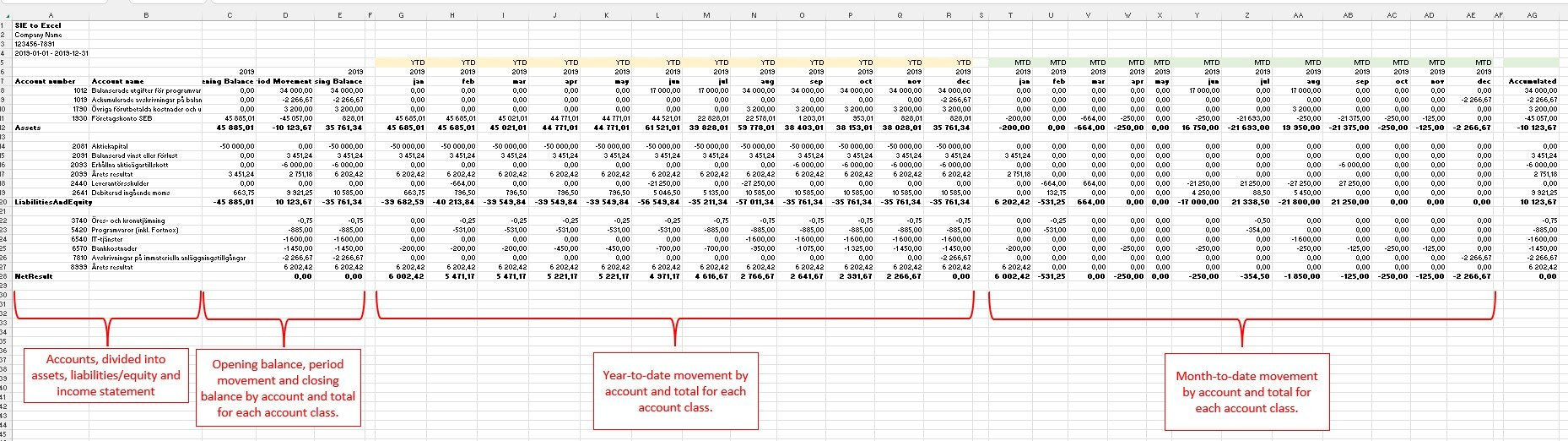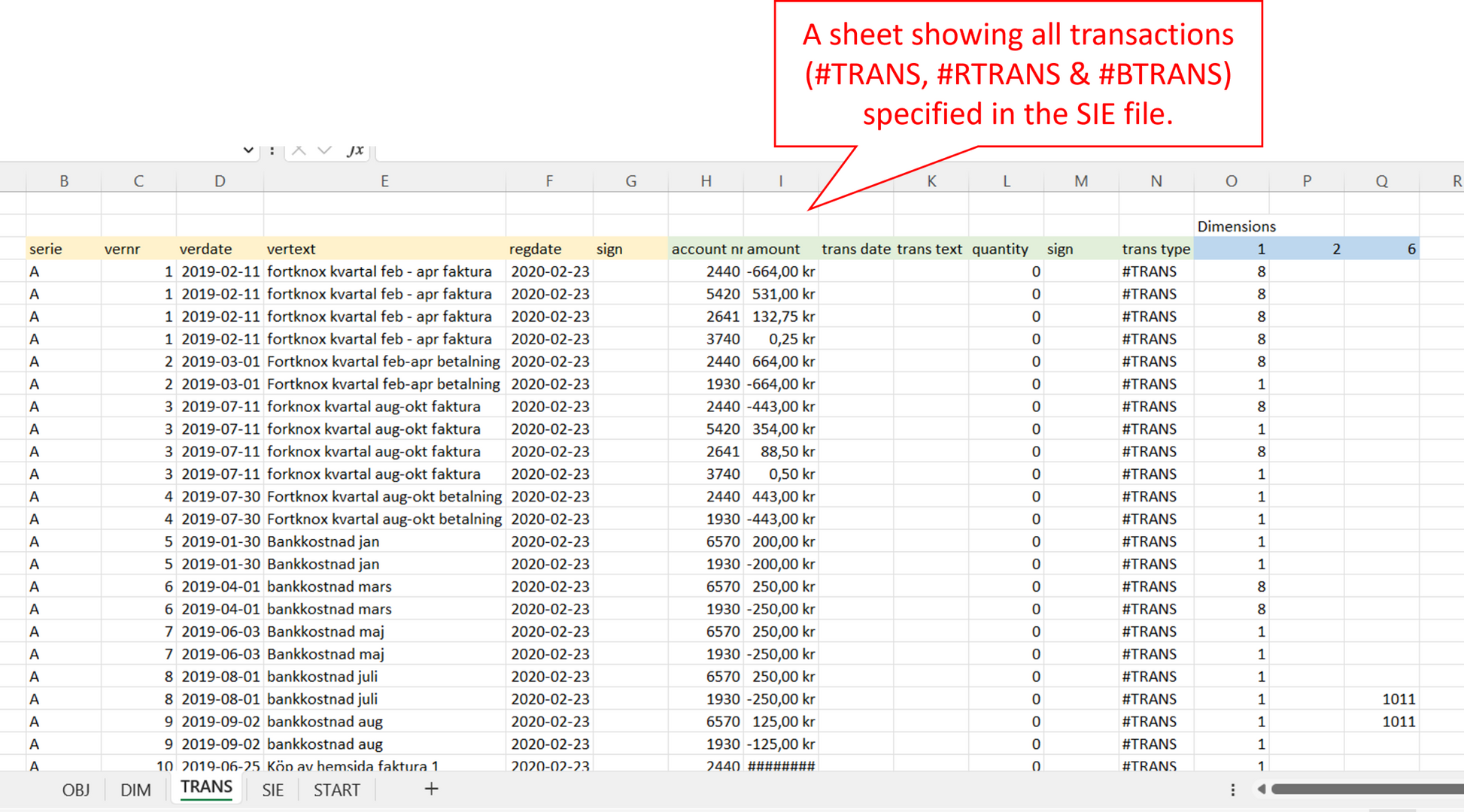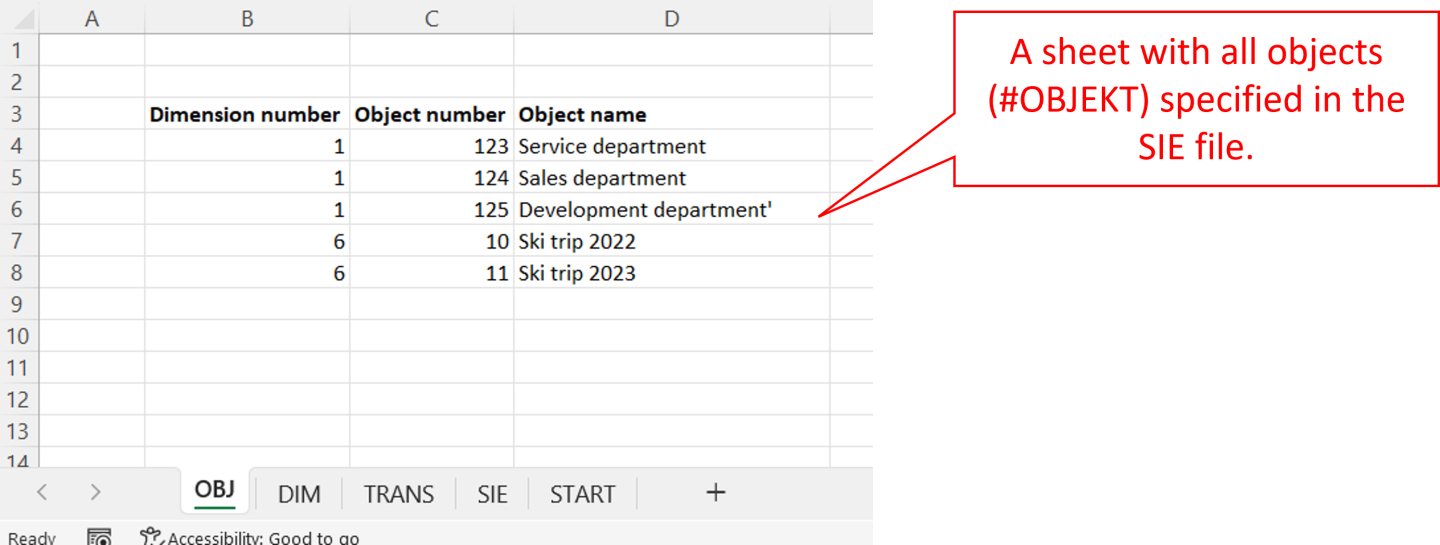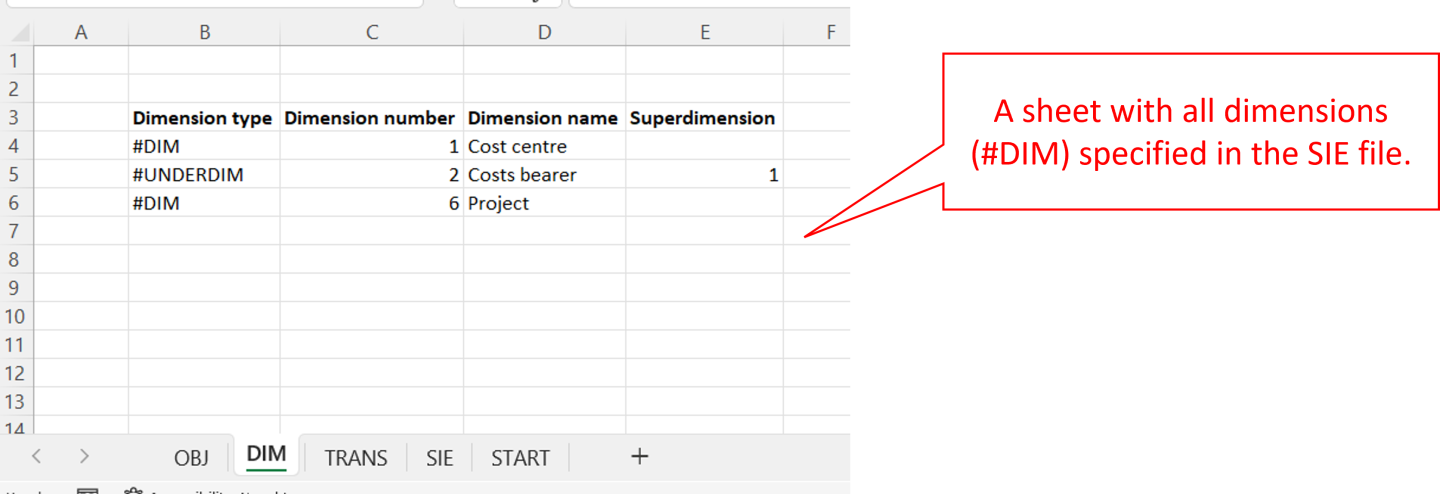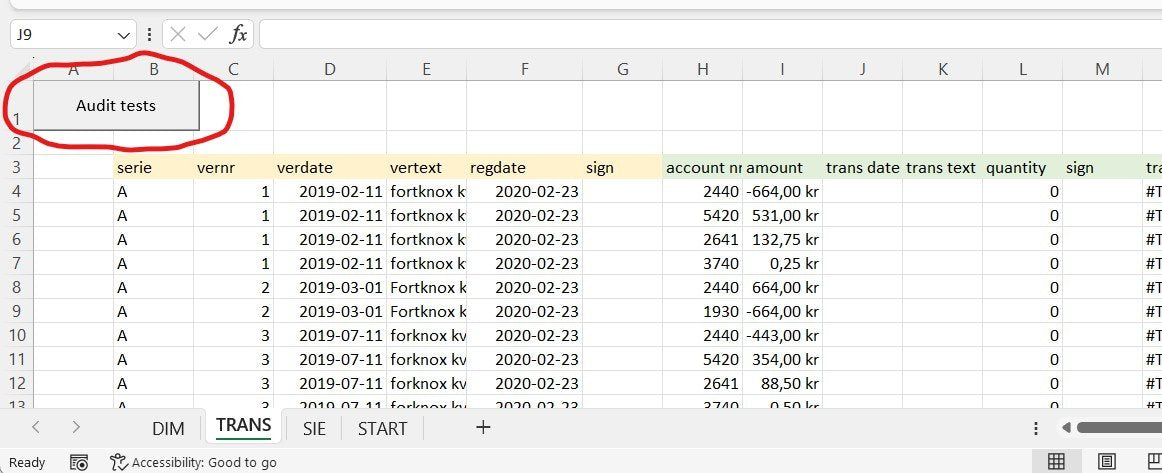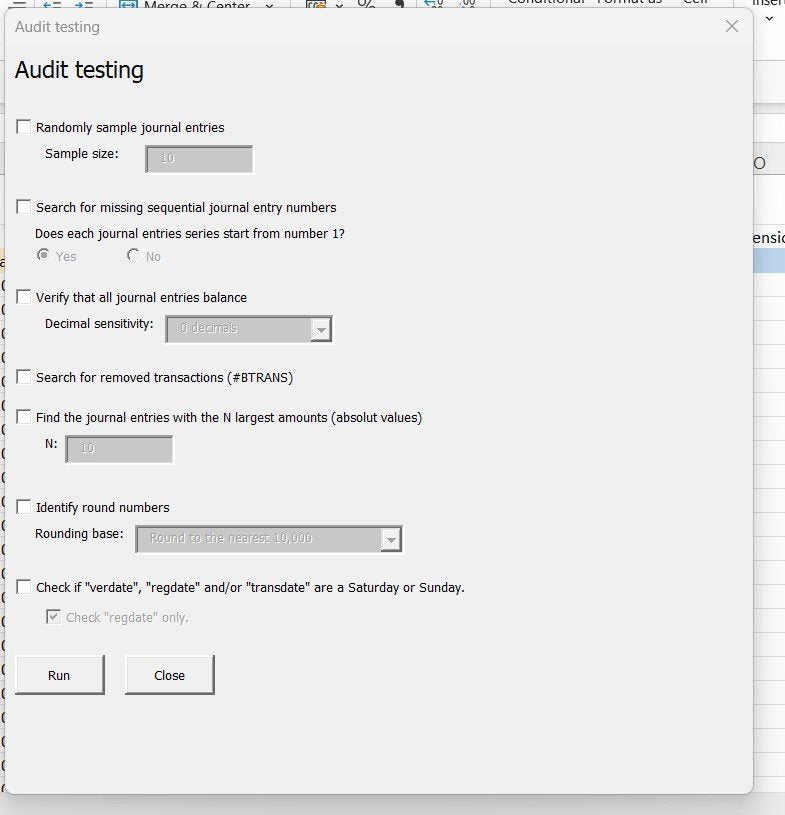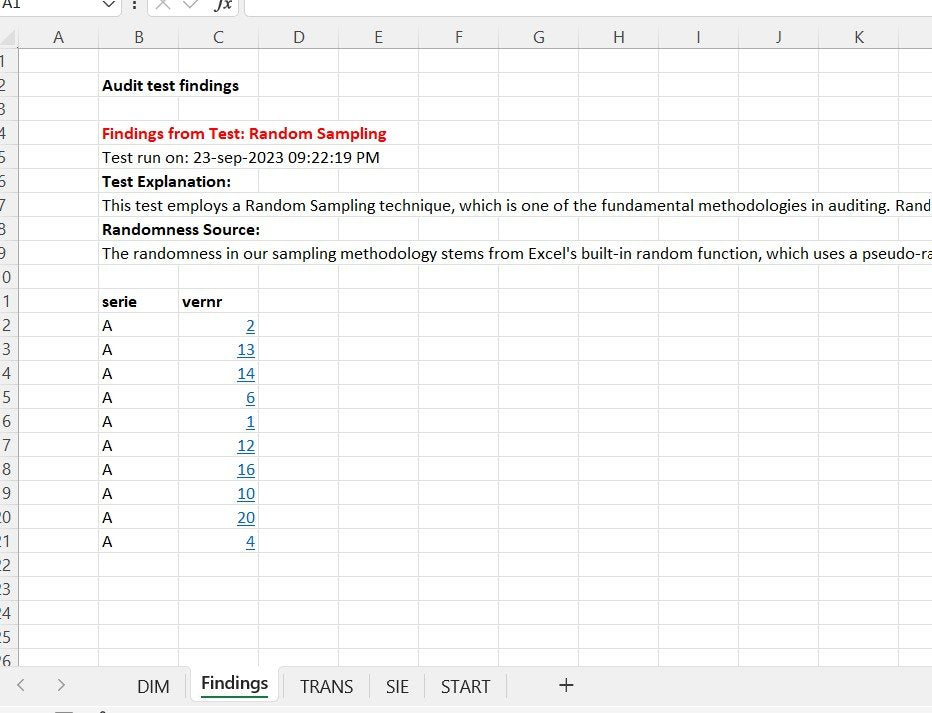Financial Template Store
SIE4 to Excel converter
SIE4 to Excel converter
Couldn't load pickup availability
We have developed an Excel file comprising a VBA macro to convert SIE4 files into structured Excel files. The tool works in Excel for Windows and Excel for Mac.
The macro will create four sheets:
- A sheet showing accounts by account class as rows and the financial year’s months as columns (refer to the image below for an example). There is a section for year-to-date values as well as month-to-date values.
- A sheet presenting all transactions (#TRANS, #RTRANS and #BTRANS) included in the SIE file.
- On this sheet there is a button (“Audit tests”) which when clicked opens a pop-up userform which let you run common audit tests on the transactions, e.g. select a random sample, search for missing sequential journal entry numbers, verify that all journal entries balance, find transaction with largest amounts and search for postings made on a weekend. The audit test findings will be shown on a new sheet (“Findings”).
- A sheet with all dimensions (#DIM) specified in the SIE file. If no dimensions (#DIM) are declared in the SIE fle, this sheet will not be added.
- A sheet with all objects (#OBJEKT) specified in the SIE file. If no objects (#OBJEKT) are declared in the SIE fle, this sheet will not be added.
Please visit this page for in-depth description of the tool (in Swedish).
What is SIE?
SIE, or the Swedish standard for accounting information, is a widely used file format in Sweden for financial accounting information. It was developed by the SIE-Group (www.SIE.se) to provide a common structure for financial information, enabling compatibility and ease of data transfer between different accounting software programs. The SIE format is used for bookkeeping and financial reporting purposes and has become an industry standard in Sweden for financial data management. By providing a standardized format for financial information, SIE helps to streamline financial processes and ensures consistent, accurate reporting of financial data. The use of SIE helps to minimize errors and reduces the risk of data loss or corruption, making it a valuable tool for businesses and organizations of all sizes.
Installation
It's easy to start using the tool.
1. When you have purchased and downloaded the file: Right-click on the file, choose Properties (Sw: "Egenskaper"), and then select the Unblock (Sw: "Avblockera") checkbox on the General (Sw: "Allmänt") tab. If needed, read this blog post for additional information.


2. Open the Excel file "SIE TO Excel.xlsm" and "Enable Macros", visit Microsoft for additional instructions on how to enable macros.
3. Click on the button "Import SIE" and browse for the SIE file you want to import and convert.

Share