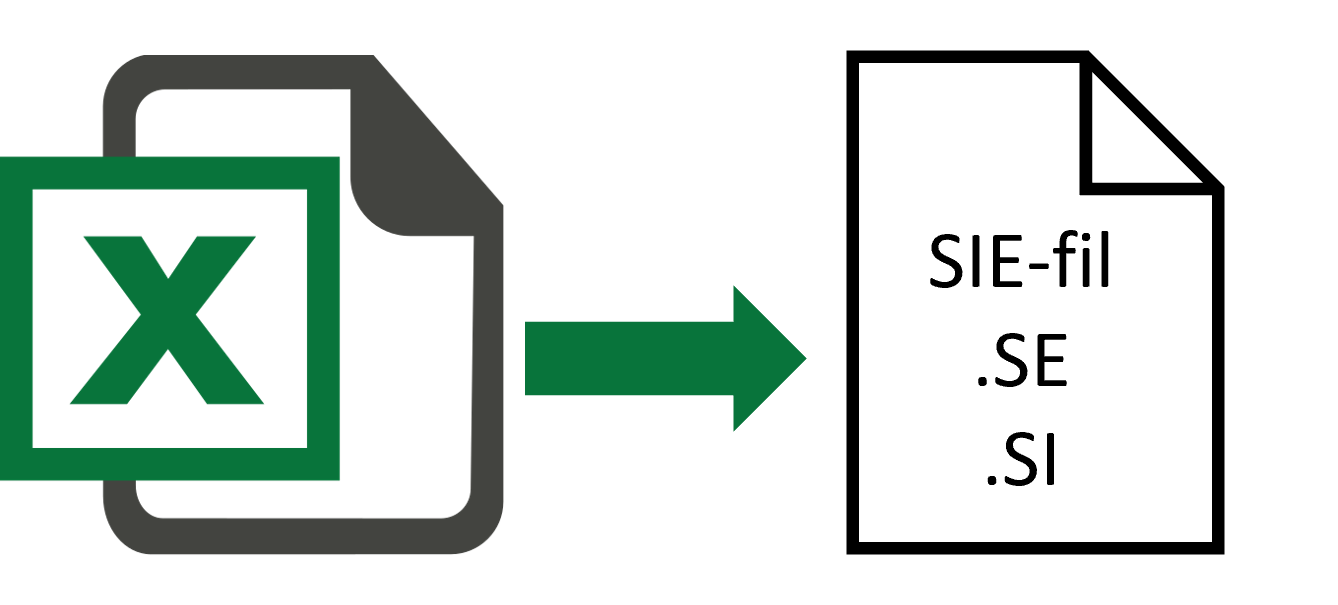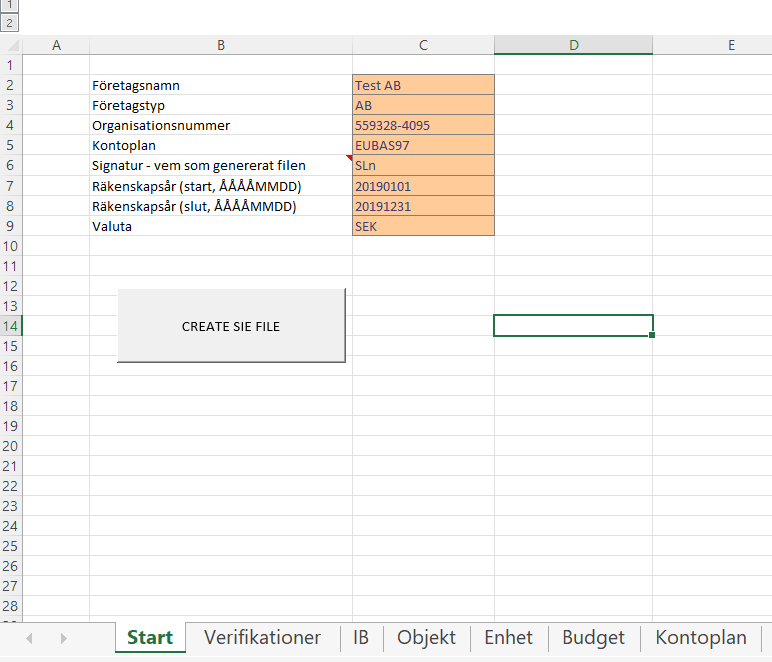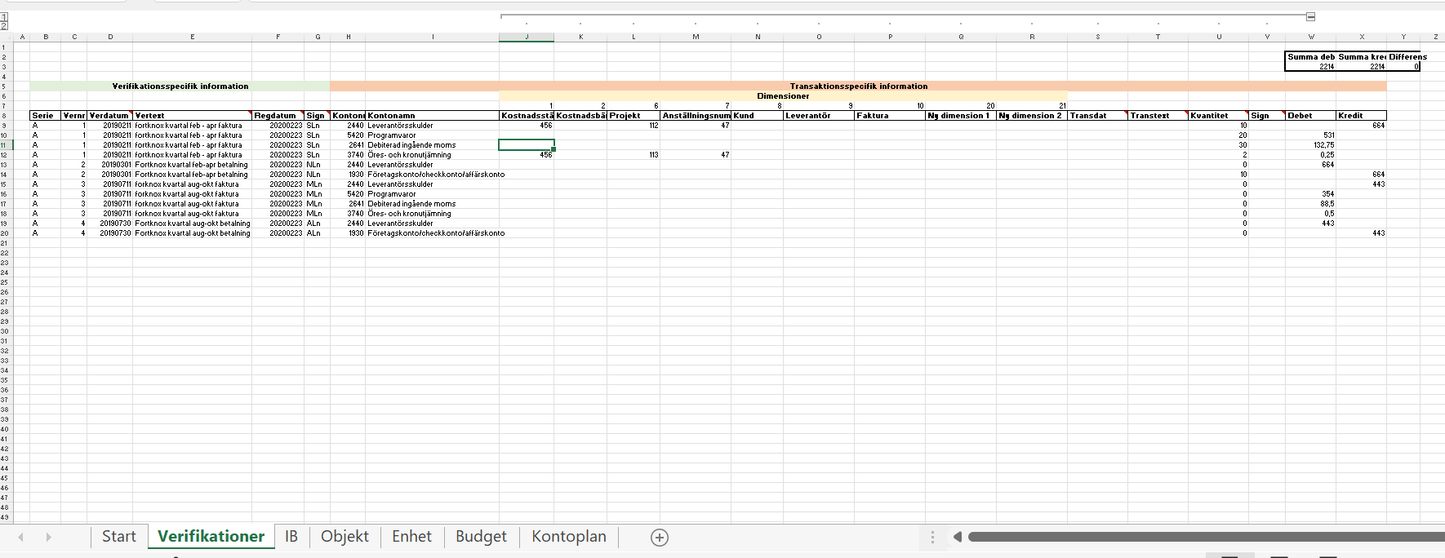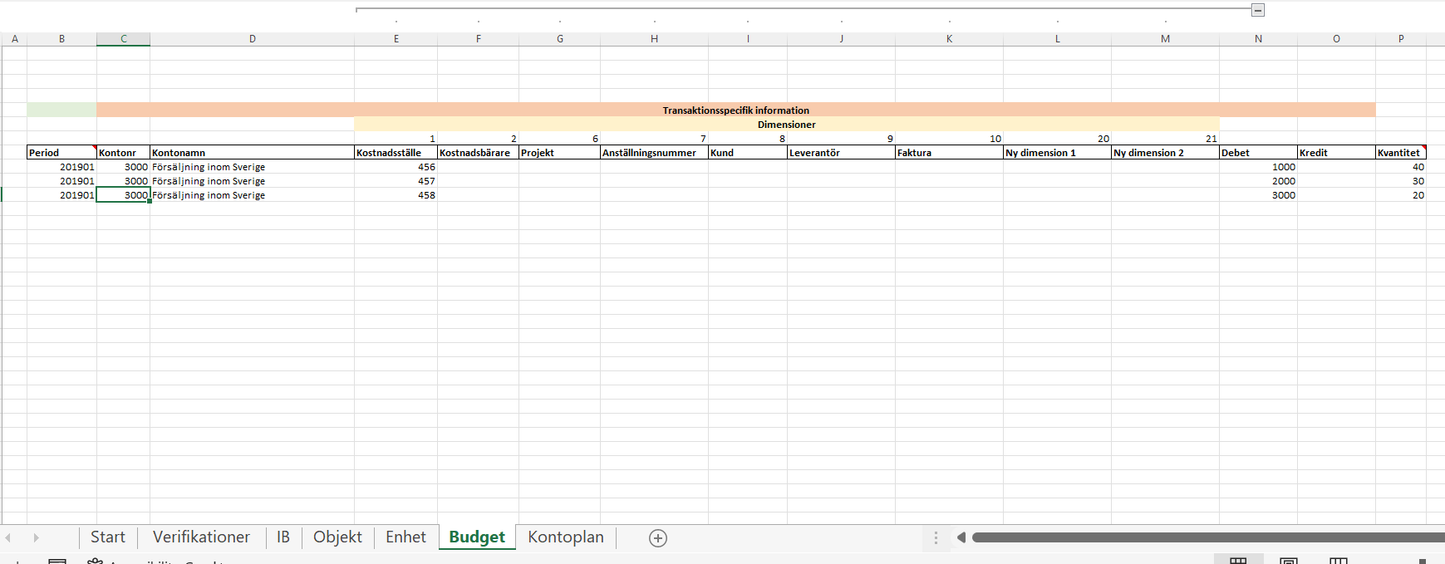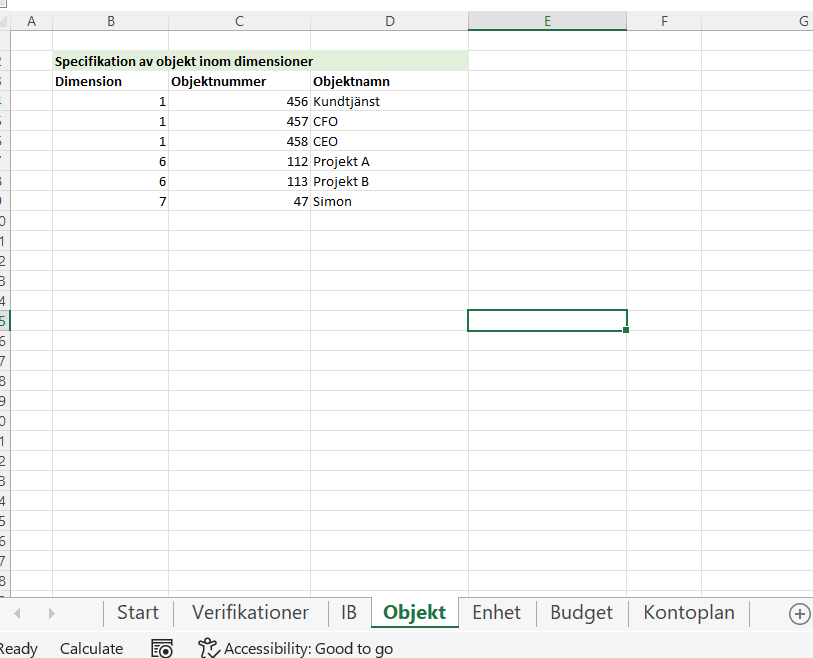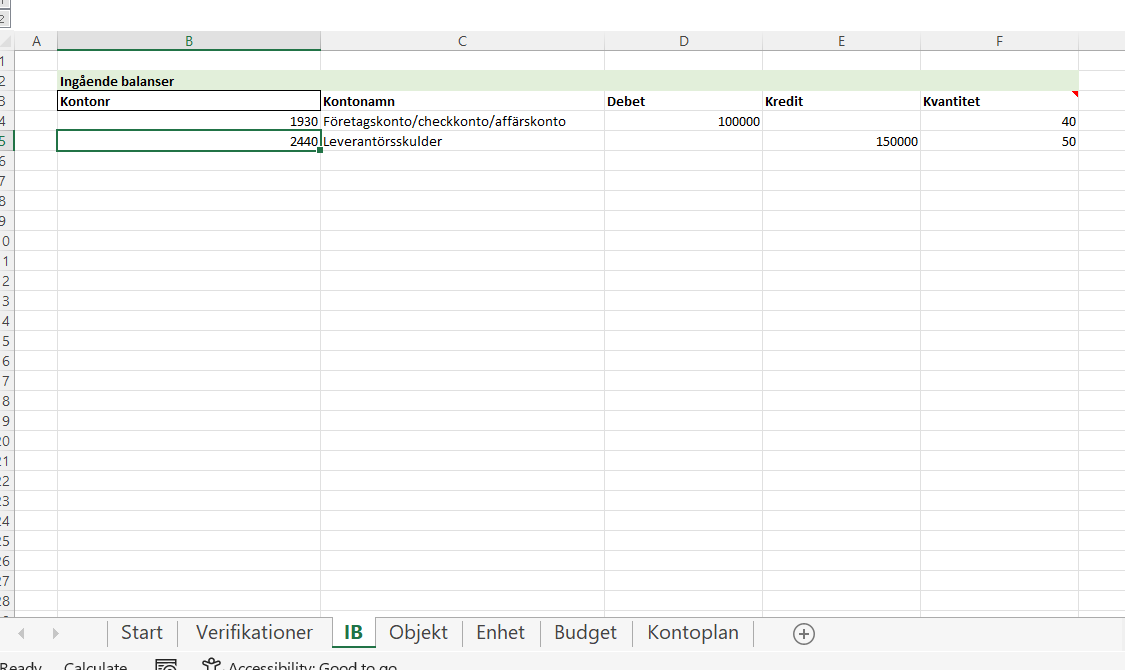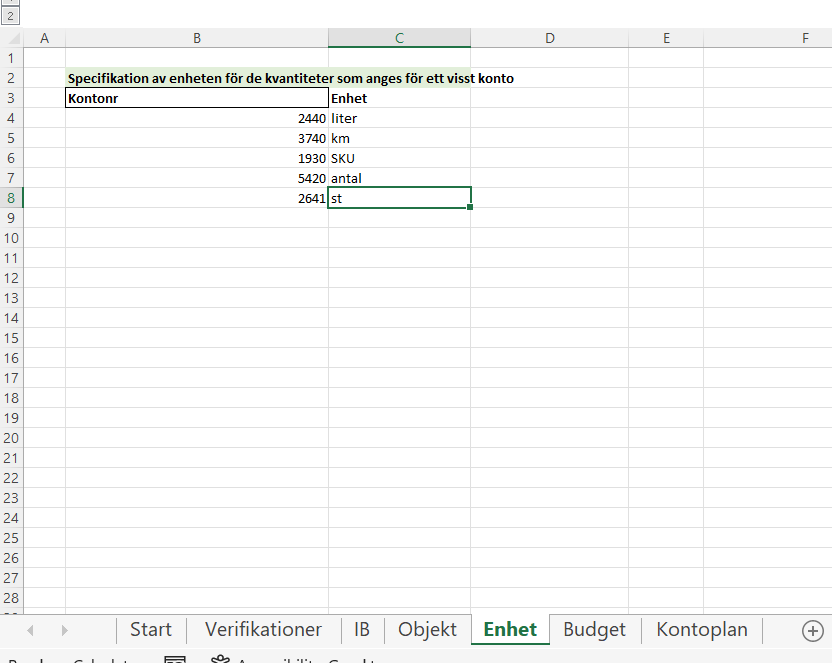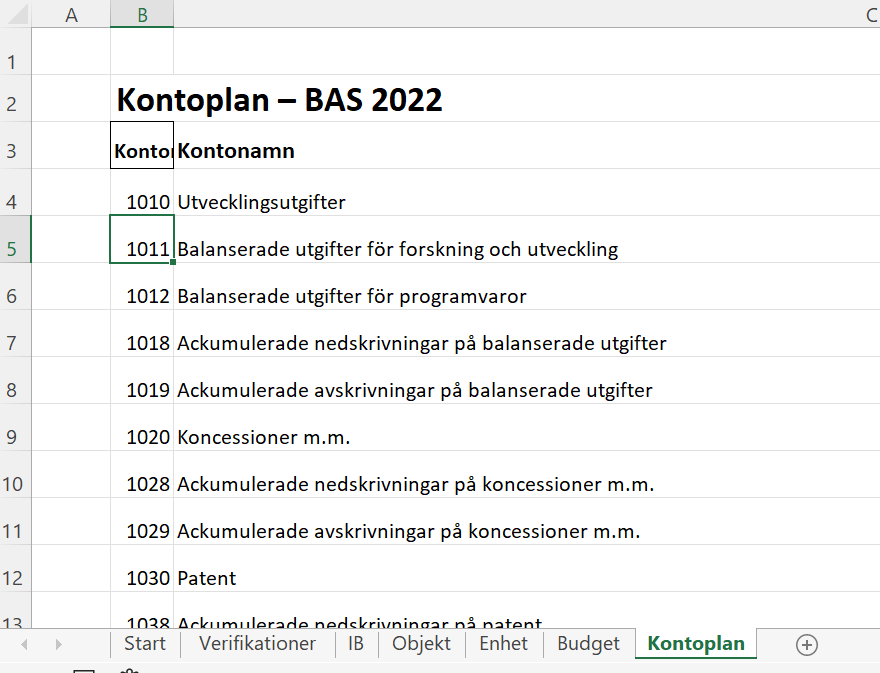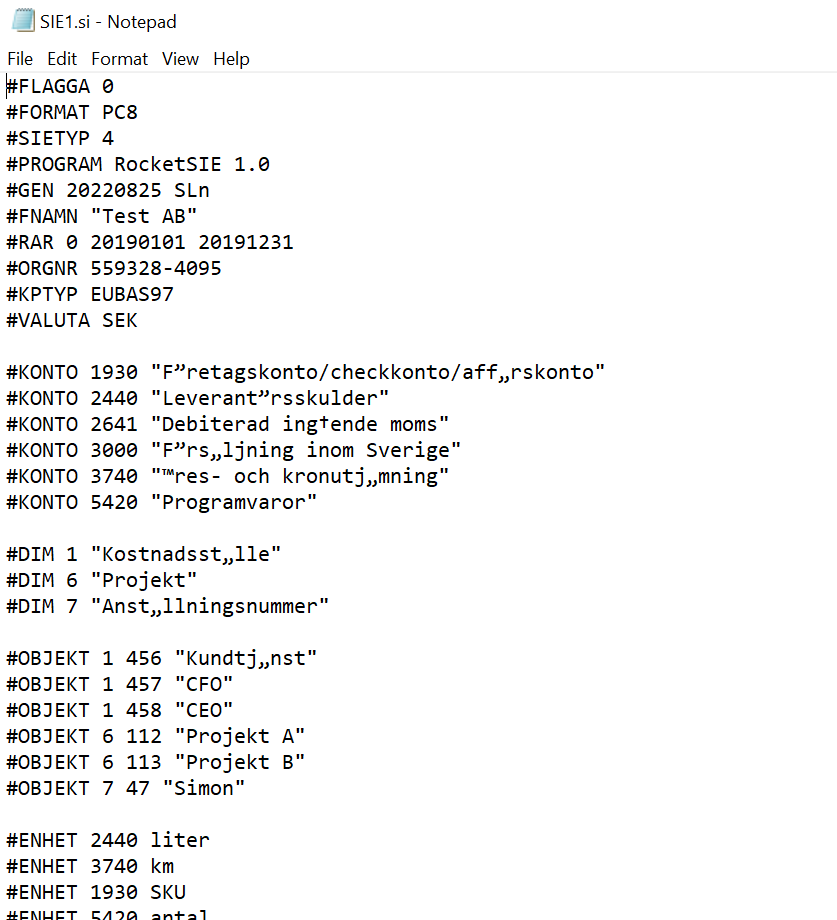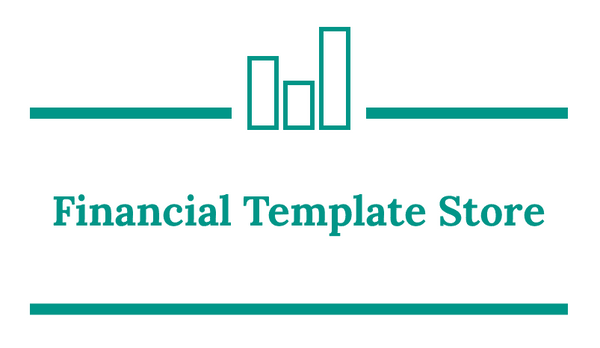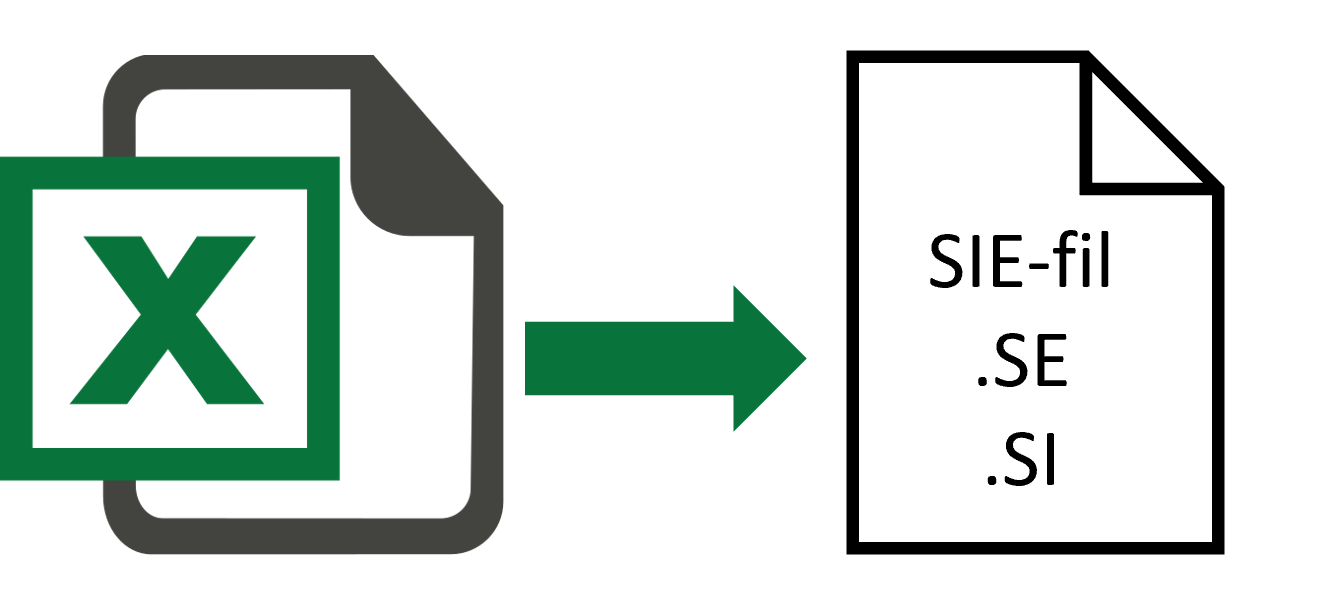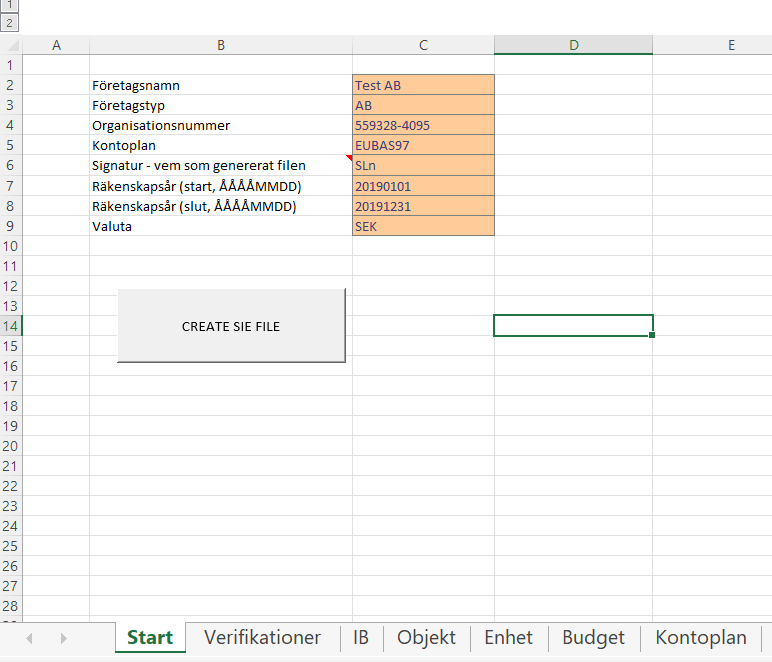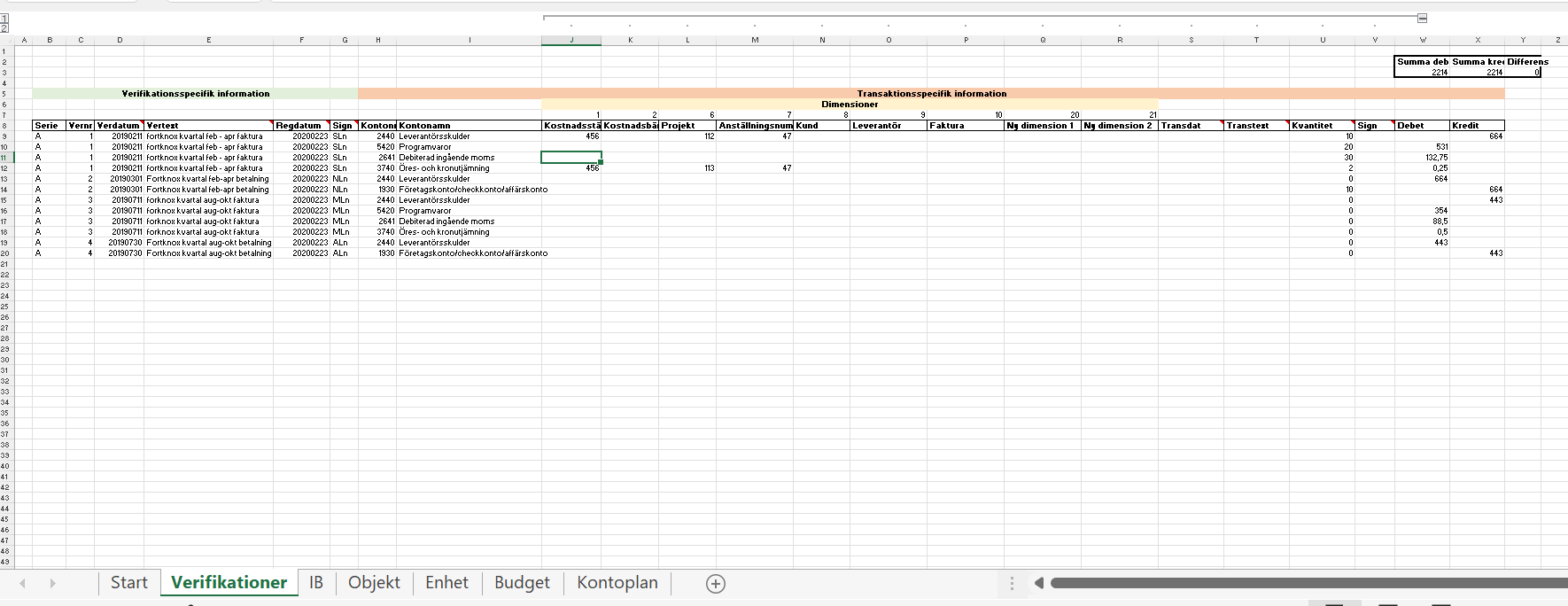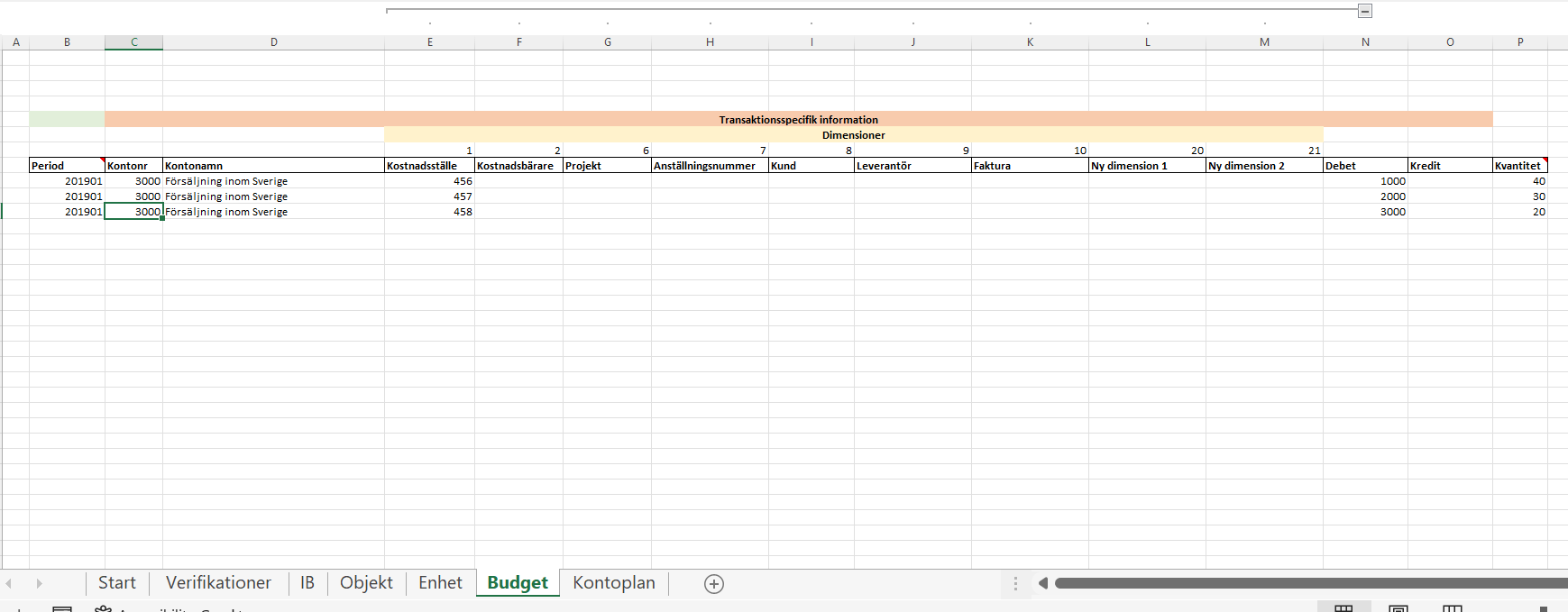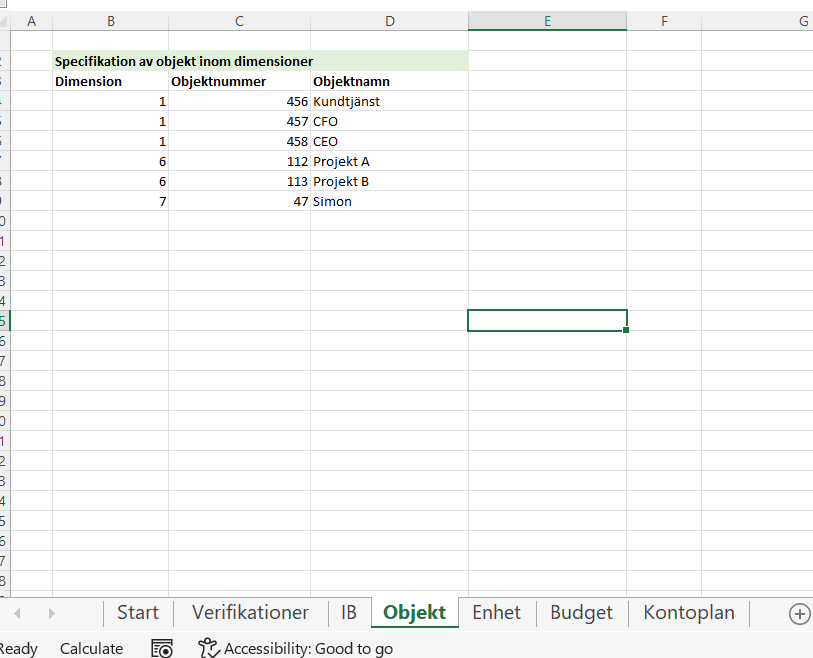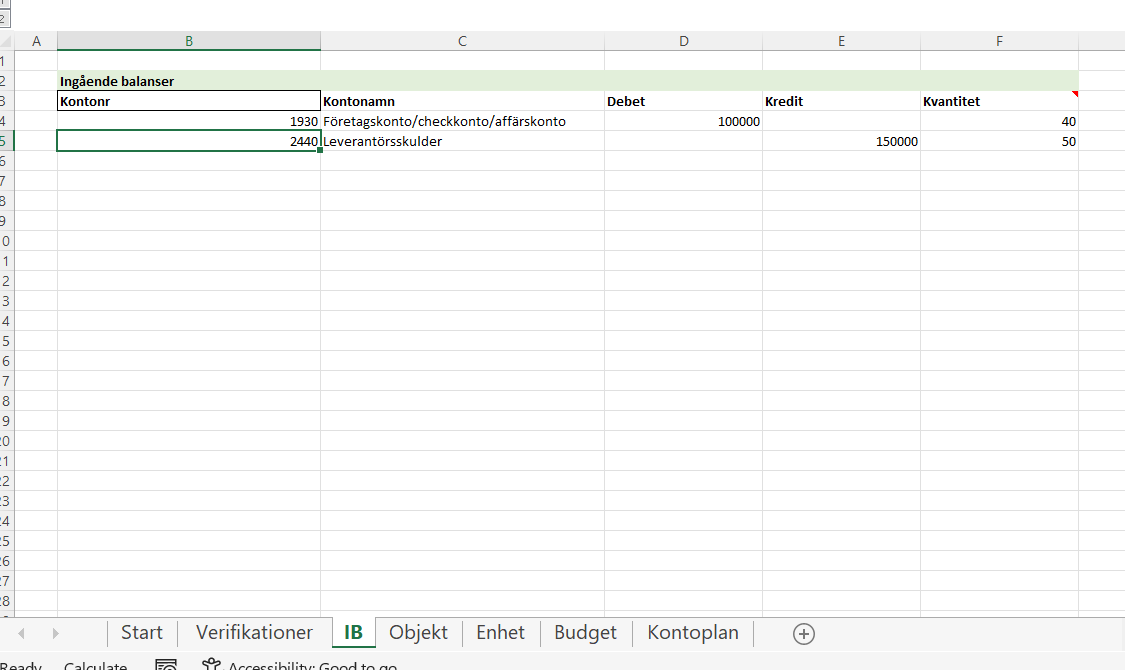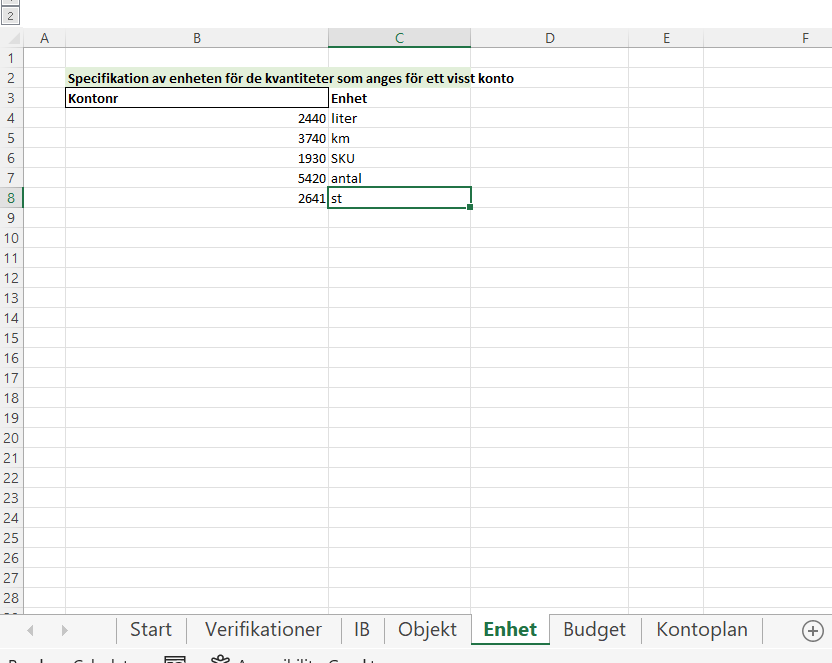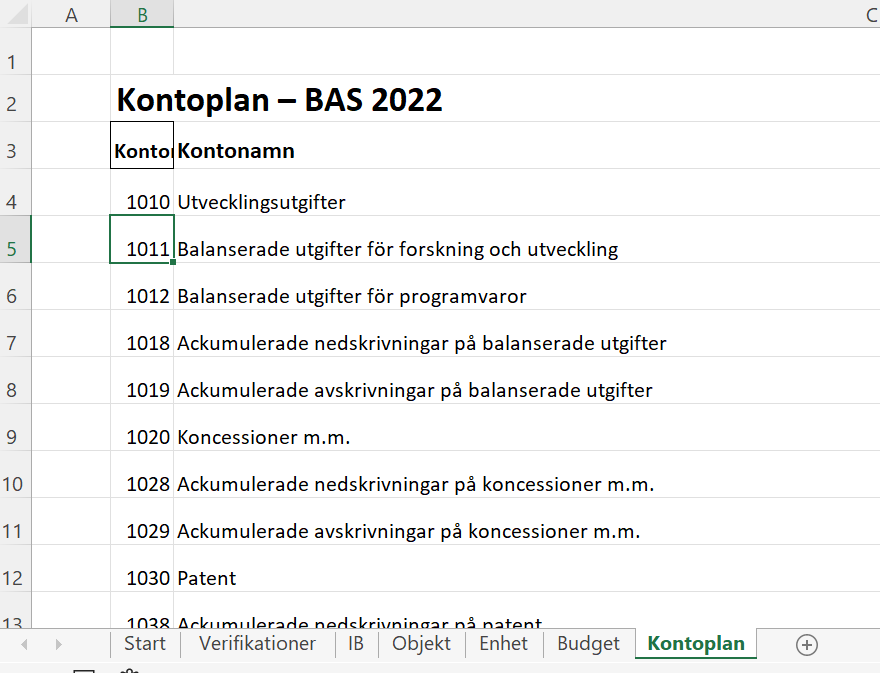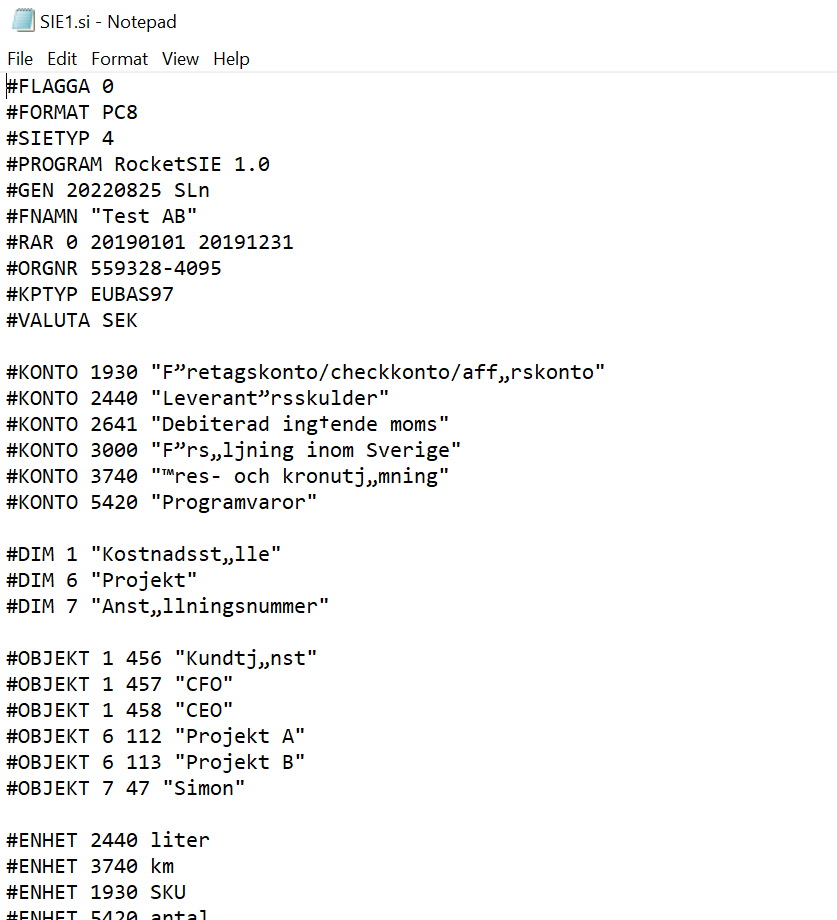Financial Template Store
Excel to SIE4 converter
Excel to SIE4 converter
Couldn't load pickup availability
We have developed an Excel VBA macro to convert an Excel file to a SIE4 file (a sort of text file with “.SI” as filename extension) that you can import to your accounting software. The tool works for both Windows and Mac.
You can use the tool in different ways depending on your needs. For example, you could streamline the bookkeeping work by creating all journal entries in Excel and import a batch of journal entries (i.e. a SIE file) to your accounting software instead of creating each journal entry manually in the accounting software.
The tool supports journal entries (Sw: “Verifikationer”), opening balances (Sw: “Ingående balanser”), dimensions/objects (e.g. projects, cost centres, cost bearer etc.) and monthly budget.
Please visit this page for in-depth description of the tool (in Swedish).
Installation
It's easy to start using the tool.
1. When you have purchased and downloaded the file: Right-click on the file, choose Properties (Sw: "Egenskaper"), and then select the Unblock (Sw: "Avblockera") checkbox on the General (Sw: "Allmänt") tab. If needed, read this blog post for additional information.


2. Open the Excel file "ExcelToSIE.xlsm" and "Enable Macros", visit Microsoft for additional instructions on how to enable macros.
3. Click on the button "CREATE SIE FILE" and browse for the folder where you want to save the created SIE file.

Share